Blog
 Who are you and what do you do?
Who are you and what do you do?
Lindsay Lindstrom. I work for Microsoft as an Academic Developer Evangelist, which means I get to work with students and faculty/teachers on using Microsoft technology as a means to reach their tech goals. I usually say I get to talk to nerdy people about nerdy things, it’s the best job ever!
What will you be teaching at the Geek Girl Tech Conference this year?
I am so excited to participate in the Geek Girl Tech Conference this year! I’ll be leading a couple of workshops on Small Basic and Game Development with XNA. I’m also thankful to have the opportunity to kick of the conference as the morning keynote speaker. Yikes, no pressure!
What was your favorite part of the conference last year?
This is my first year at Geek Girl Tech Conf! I’m definitely looking forward to meeting people and hearing their stories. I know that I will leave Cape Code inspired and encouraged!
PC or Mac?
As you probably expect, PC. The Apple Macintosh II was the first computer I ever used, though! My philosophy is use whatever tool you like or need to get the job done. I love technology, so whether it’s PC or Mac, I say use what works for you. For me, that’s a PC.
When did you first know you were geeky?
In 1996, I was 13, and my parents didn’t know what to do with me and my sisters during our summer break, so they put us in a week-long “Learn about the Internet” class at the local library taught by the first local Internet Services Provider. I created my first email address on Hotmail (before it was owned by Microsoft) and my first website on Geocities. And so it began…
Star Wars or Star Trek?
I was definitely a Star Trek: The Next Generation fan as a child. But I like both!
Choose 5 people from any moment of time to have dinner and drinks with. Who would they be and why?
Jesus – regardless of your beliefs, definitely impacted many facets of society today.
Grace Hopper – Rear Admiral in the Navy, pioneer of Computer Science. A strong, intelligent, funny woman who paved the way for all of us! Watch her interview with David Letterman: http://www.youtube.com/watch?v=RZ0g5_NgRao
Leonardo Da Vinci – Artist, Scientist and Inventor. Just to bask in his genius.
Sir Winston Churchill – won the Nobel Prize for Literature “for his mastery of historical and biographical description as well as for brilliant oratory in defending exalted human values”.
Princess Diana – she’s a princess! She remained humble and used her influence to help others.
Who do feel has had the most impact on technology in your time?
One obvious answer is Bill Gates. His vision of a PC in every home has pretty much come true in such a short time since Microsoft was founded in 1975. I can’t wait to see how technology grows and changes in the rest of my life!
Facebook or Twitter?
Facebook. I’m not consistent enough for Twitter, though every now and again I make an effort!
Tell us something about you nobody knows….
Well, none of you probably know that I’m a triplet…was born in Singapore, raised in Guam and Australia. I moved to the US for college and here I’ve stayed (for now)!
 Contest open to all attendees of Boot Camp Cape Cod 2011! So, get registered!
Contest open to all attendees of Boot Camp Cape Cod 2011! So, get registered!
popchips™ is supplying bites for your bytes at Geek Girl Boot Camp on Cape Cod March 19th!
popchips is a strong advocate of supporting social causes – and social media – and this year will be partnering with Geek Girl Camp’s “Laptop Donation Program”. For every laptop donated at the Geek Girl Boot Camp Cape Cod on March 19th, popchips will provide a complimentary sample of their healthier, better-for-you, great-tasting snacks. what’s more? popchips is also giving away an iPad on-site to one lucky laptop donor who will be drawn from a pool of entries. How do you enter you might ask? You need to be registered to attend Geek Girl Boot Camp Cape Cod on March 19th and bring a gently used laptop in working order to the popchips snack station to be automatically entered to win. While you’re cleaning up your used laptop to bring to the Geek Girl Boot Camp Cape Cod on March 19th , be sure to become a fan of popchips on facebook and follow them on twitter.
Quick Rules!
Laptop must be in working order, must be a Pentium 4, and must be capable of housing at least 1 gig of RAM – within 5 years old as a rule of thumb, to be considered for this giveaway. A PC tech will be present to provide a quick determination of the unit and provide the “thumbs up!”. All approved donated computers will be exchanged for ONE free ticket per laptop to be entered into the giveaway. If you are donating more than one laptop, you will receive one free ticket with each laptop donated to be entered. Winner will be announced at the conclusion of the workshops and prize will be awarded at the conclusion of the event. MUST be present to win.
About Geek Girl Camp and the Laptop Donation Program:
The Mission of Geek Girl Camp is to educate and empower every girl and woman at every age level, on every skill level, at every income level on computer technology with fun and provide a legacy by giving back and paying it forward.

The First Laptop Donation! Geek Girls #2 and #3, Paula Hersey and June Bertucci, with Arlene Kirsch.
Geek Girl Camp started the Laptop Donation Program to offset the high cost of owning a laptop for women/girls in need, with the environmental mindset of reuse and recycle when available. Geek Girl Camp has collected gently used laptops that fit the criteria, update and fix them, then deliver to local individuals in need of a laptop who may otherwise not have that opportunity. Geek Girl Camp has helped dozens of women in transition get their lives back in order, back to school or on to a new job, physically disabled women who need assistance, students with limited financial resources, and many other circumstances. If you cannot attend Boot Camp but would still like to donate a gently used laptop, contact Geek Girl Camp by email. Find out more information about Geek Girl Camp online, and follow them on Facebook, Twitter and LinkedIn.
About popchips™
popchips ™ are an all-natural line of popped chips with all the flavor and less than half the fat of fried chips. popchips, inc. was formed in 2007 to bring new flavor and real innovation to the snack aisle. Thanks to the magic of popping, popchips offers a snack so tasty and crispy that you won’t even notice it’s (we hesitate to say) healthier. For more information about the company and its products, pop over to popchips.com.
Here are the Top 10 Reasons to go to Geek Girl Boot Camp on Saturday, March 19th from 8 am. to 6 p.m. at the Cape Cod Community College in West Barnstable:
10.) Not a Geek? Not a problem. It’s meant for all types of computer users; newbies, the hesitant, the self-taught, hard-core geeks, and people just wanting to empower themselves with all things geeky. Knowledge is Good!
9.) Not a Girl? Not a problem. The demographics of Boot Camp range from our youngest at 10 to our oldest at 84. And guys are totally welcome!
8.) Open schedule. Go to any workshop you want (some may have max capacity, etc)
7.) Come with friend/fellow co-worker and divide and conquer on workshops and share. Make new friends. Then learn how to make friends online with Facebook and Twitter!
6.) Outstanding Value. 8 hours of computer instruction, demos, discussion and the famous Geek Girl Help Desk, for less than the cost of 1 hour with a computer tech. Bring a laptop and take advantage of the opportunity!
5.) It’s Local! Right in your own backyard! No need to travel to Boston or Silicon Valley to get the latest on technology. It’s so simple!
4.) You’ll have fun! End the day with a schwag bag full of goodies and a tshirt, mix and mingle with attendees and speakers at the cocktail party where oodles of giveaways will be handed out to winners. (And martinis.)
3.) The Essential Geek Girl Handbook. Containing Top Ten Lists for workshops, speaker bios, ads from sponsors, glossaries, resources and filled with your own notes, this full-color book will be your reference source long after Boot Camp is over.
2.) Demos. Check out computers, smart phones, tablets, video cameras, digital cameras and other consumer products before buying. Get information from the people who use the products every day.
And the #1 Reason to go to Geek Girl Camp….
1.) Just so you can shock your know-it-all teenagers, your impatient spouse or that know-it-all guy in your office and say, “No thanks, I don’t need you to fix my computer. I went to Geek Girl Camp and I can do it myself!” Priceless…
It’s not too late! Register NOW!
Just a Thought: Donate a Scholarship to a Student or Woman in Need! This is a wonderful way to “Pay it Forward” – You can stay anonymous or we can post your name on the website. Contact us for more information.
See you at Boot Camp!
The Geek Girls
Amazing. The folks over at Techking have created this awesome infographic on the Comprehensive History of Computers.
From Hewlett Packard in 1939 to the iPad in 2010.
We’ve come a long way. Baby.
Check it out!
 We are so pleased to announce that Microsoft has joined us a major sponsor for Boot Camp Cape Cod 2011 this year!
We are so pleased to announce that Microsoft has joined us a major sponsor for Boot Camp Cape Cod 2011 this year!
Founded in 1975, Microsoft (Nasdaq “MSFT”) is the worldwide leader in software, services and solutions that help people and businesses realize their full potential.
Geek Girl Camp is so excited to have Microsoft a part of Boot Camp 2011, fortifying our already stellar Office workshops – Excel, Word, and Powerpoint, as well as all of our PC desktop workshops. They will also be providing some Help Desk experience and some expert assistance on Bing, the Microsoft search engine.
We want to thank Christine Gannon from Microsoft for her overwhelming support for Geek Girl Camp, and we look forward to showing Microsoft our A+ game when it comes to PC and Office skills!
Geek Girls June Bertucci and Elaine Batzer will be teaching some of these workshops for Boot Camp. You can find out more about the PC/Office Workshops offered at Boot Camp, as well as review all the Workshops being offered so far.
If you are not signed up for Boot Camp, what are you waiting for?
Make your life and your IT department’s life a lot easier by taking and attaching screenshots of error messages you receive when sites or services are down, or when your Internet connection or email client are acting up.
 If you’re on a Mac: To capture the entire desktop, click Apple (Command) Key +Shift+3. To capture just a part of the screen, use Apple (Command) Key + Shift +4. This will turn your mouse pointer into a cross, please hold down the mouse button and drag to select the part of the screen you want. When you release the button the screenshot will “snap” that part of the screen. The iamge will automatically be saved on your desktop.
If you’re on a Mac: To capture the entire desktop, click Apple (Command) Key +Shift+3. To capture just a part of the screen, use Apple (Command) Key + Shift +4. This will turn your mouse pointer into a cross, please hold down the mouse button and drag to select the part of the screen you want. When you release the button the screenshot will “snap” that part of the screen. The iamge will automatically be saved on your desktop.
If you’re on a PC running Windows: Click the Print Screen button that will probably be somewhere in the upper right-hand corner, near the end of your F keys. Open Microsoft Paint, click on the white part of the window if there is one, or open a new file. Paste the screenshot into that new white area (either using the Edit menu, or Crtl+V). Save to your desktop or wherever you’ll be able to find the image.
Now when you send your email about your problem, you can attach the screenshot and everybody will know exactly what everybody else is talking about.
 Computer equipment will last a heck of a lot longer if you take care of your components the correct way, not just using whatever is handy and/or available. Follow these quick tips and you and your monitor will be together a lot longer.
Computer equipment will last a heck of a lot longer if you take care of your components the correct way, not just using whatever is handy and/or available. Follow these quick tips and you and your monitor will be together a lot longer.
Clean the monitor when it is shut off and cooled. A black screen is much easier to find oily spots, fingerprints, debris and dust.
Use a dry microfiber cloth to clean. It’s safe, gentle and will collect everything with very little effort.
If the cloth alone is not cleaning your monitor, do not for any reason, press harder. Pushing the LCD screen may cause premature pixel burn out.
If you do need help, use distilled water. You can buy a jug of this in any supermarket for about a buck. Worthwhile getting. Use the distilled water on the microfiber cloth and gently move around getting everything. You can also add a tiny bit of distilled white vinegar to the distilled water for more effective cleaning on oily spots. You can use spray bottles from office supply stores but read the ingredients. Chances are you will save more money by just using the vinegar and distilled water method.
Do NOT use paper towels, newspapers, napkins, tissue paper, toilet paper, rags, dish towels and don’t think about using the tshirt you are wearing right now because it is close. These will leave permanent scratches. And never use beach, ammonia, alcohol or any other kind of chemical which will yellow and cause permanent damage. Never spray anything directly on your monitor.
If you follow these tips, your monitor will stay in optimum shape for a very long time. Or until that next iMac comes out…
 POSTPONED – will have new date soon!
POSTPONED – will have new date soon!
Who’s coming to Boot Camp Southeast Mass 2010?
Registration is now open for Boot Camp on May 22nd at Bristol Community College in Fall River, MA, from 8am-6pm.
If you are interested in learning about the following, then Boot Camp is for you!
What is it?
Geek Girl Boot Camps are technology “unconferences” for women of all ages and knowledge levels where you can go to take classes on everything to do with computers, PC and Mac, the Internet, marketing, consumer electronics, software, social media, Photoshop, blogging, podcasting, digital photography, and more.
- Admission to all workshops – space allowances per room
- Admission to Discussion Groups on Various Topics
- Geek Girl Help Desk - All day Expert Help Desk, questions and answers, on everything tech; Mac and PC, software and hardware, email and Internet, Web Browsers and Social Media. The all day Help Desk will feature a library of O’Reilly Media tech books
- Access to some of the finest experts in their fields
- Huge Schwag bag full of goodies to take home
- A Geek Girl Boot Camp tshirt – be the envy of everyone!
- Great raffle gifts like computers, plasmas, iPods, printers and gift baskets
- Phenomenal Networking and Support Groups
- Cocktail Reception
- and Lots More!
Who should attend?
Any woman, from young and old, who needs help with technology!
Beginners, Intermediate and Advanced
Entrepreneurs, employees, business owners, teachers, home businesses, consultants, stay at home Moms, women in transition, artists, non-profits, organizations, students, realtors, bankers, financial advisors, lawyers, PR, marketing/advertising, small business owners and (insert your job here!)
Your Mom! Your Grandmother! Your Daughter! Any woman you feel would benefit from the experience!
If you are a beginner just learning how to use computers, the Internet, digital cameras and more!
If you are an intermediate and know how to use a computer, but want to know more for your company or for fun!
If you are advanced, but want help on marketing your website, blog, podcast, social media skills and more!
What Are you Going to Learn? All levels of:
- Social Media – How to use Twitter, Facebook and LinkedIn like a pro!
- How to make your own Social Media Community
- Learning how to make your Non-profit grow and succeed online with Social Media and Fundraising
- Tools for Non-profits
- How to start an online marketing and social media campaign for your service business: Perfect for contractors, real estate agents, small companies, Ma and Pa shops, entrepreneurs, consultants, coaches, home-based businesses
- How to Diagnose my Computer
- Becoming Proficient on my PC!
- Becoming Proficient on my Mac!
- Dreamweaver, HTML and websites
- How to create and utilize a Database
- QuickBooks Instruction for my Small Business
- Understanding my iPhone
- How to use iTunes
- Adobe Photoshop and InDesign
- Digital Photography
- Graphic Design
- All about Google! Google Search, Analytics, Docs and more
- Video - How to shoot, market your video and what video cameras are for me?
- WordPress and Content Management Systems
- Podcasting – What is it, is it for me and how do I get started?
- Blogging – Steps from getting a domain name, to setting up a blog, adding comments and marketing it – all in ONE day!
AND MORE!
Just a Thought:
Donate a Scholarship to a Student or Women in Need! This is a wonderful way to “Pay it Forward” – You can stay anonymous or we can post your name on the website.
Continuing Ed credits for teachers may be applied – find out more: [email protected]
Would you like to be a Sponsor or Advertise in the Essential Conference Resource Handbook? Let us know!



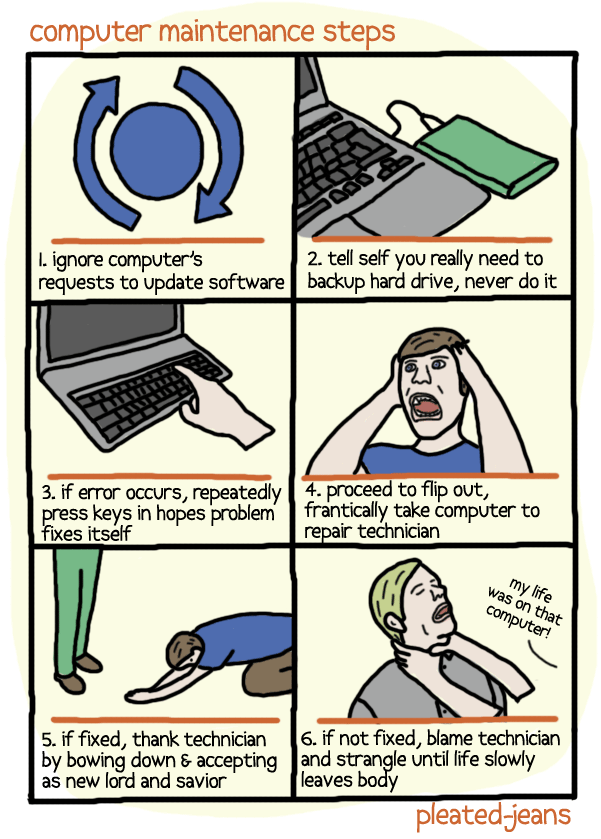

![A Comprehensive History of Computers [Infographic]](http://www.testking.com/techking/wp-content/uploads/2011/02/IG-HoC-580px.jpg)

