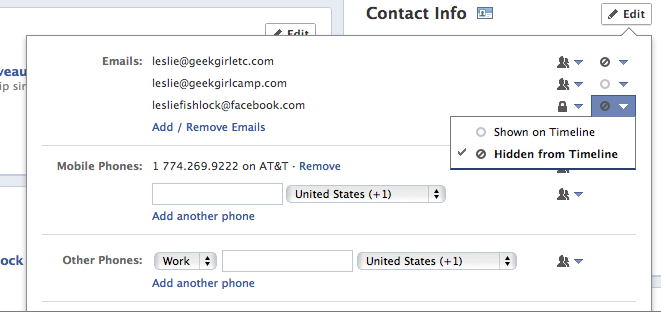As I starting writing this blog post on Saturday morning, I was intrigued by all the blog posts, articles, even local news channels all getting their panties in a bind about the “new Facebook Privacy” issues. I was kind of shocked by all the outrage and nasty comments of the new Facebook announcement for privacy changes making their rounds on Twitter, Facebook and other sites, considering the first rules of the Internet that everyone should know. So, in total Fight Club manner, I give you those rules.
As I starting writing this blog post on Saturday morning, I was intrigued by all the blog posts, articles, even local news channels all getting their panties in a bind about the “new Facebook Privacy” issues. I was kind of shocked by all the outrage and nasty comments of the new Facebook announcement for privacy changes making their rounds on Twitter, Facebook and other sites, considering the first rules of the Internet that everyone should know. So, in total Fight Club manner, I give you those rules.
Rule #1: Never post anything to the Internet you never want anyone to see. Rule #2: NEVER POST ANYTHING TO THE INTERNET YOU NEVER WANT ANYONE TO SEE!
Of course I am making a joke, but throughout this post as I explain the new Facebook privacy policies and how to make them work for you; the pervasive theme of Internet privacy does start with your discretion as well.
My views are divided on this issue for different reasons. As a person “in the business” whose company has built social networking applications, we know that search and content is huge and having that content is extremely important to build a platform. Yet, we also believe in filtering to make sure those providing the content are not bogus spammers, and privacy policies . We always have instituted privacy policies and they are dictated mostly on the premise of how the application will be using your data. On the flip side, I started Geek Girl Camp to educate women on the importance of the computer technology, with a huge underlying focus on personal security online. So, you can see why I bring up many different ways why these privacy issues are being introduced by Facebook as well as why the backlash is happening against it.
As for someone being in the business, I would like more content to get in the search stream for things such as better blog post visibility and anything that pertains to my business. I do understand why a lot of other people are upset as they thought they signed up for a social network where their “privacy” was protected. All I can say is no matter how “private” you think everything is, assume it is not and always assume it will not stay this way. The world is evolving how it received information and this will most certainly not be the last time Facebook will try to be “more open” with your information.
I just wish Facebook had been a little bit more forthcoming and had not chosen to use their advancement into search to compete with Twitter disguised as this new privacy settings meme. That was wrong. It does not seem like a privacy issue to me.
Here are some quick things to think about, certainly not in defense of Facebook, but items you need to be aware of.
Some Thoughts on Facebook
1.) You are not paying anything to use this service. It is free. Facebook has and will again change their policies on how it will best serve Facebook, the future of the Internet and the direction of how information will be distributed, searched and stored. They are not making money off of you for subscription, so they need to raise money other ways. Search and advertising certainly are part of that future. Rest assured of this.
2.) Unless you are an investor or Mark Zuckerberg, the CEO of Facebook, you have no monetary windfall coming to you for investing in this service, nor any voting rights, nor ownership, nor really any say in how the business model of Facebook will redefine itself in the years to come. Facebook was not even open to most of you reading this when it first started, as it was available for only college students. Aren’t we glad that they made it “more open” when we joined?
3.) You have been told before that anything you put online can possibly stay there in perpetuity sometimes, so you should be careful what you put online. Despite Facebook originally being a service where people can choose who sees their content, the world is changing and if Facebook wants to compete with search engines and other services like Twitter, chances are they will lessen their restrictions. It’s the future of the Internet.
It may be disastrous for Facebook to do so, but I contend that most people will still use the service.
4.) If you want to share things you would NEVER want to see online, you better stay off social network sites and use email with only people you know. And as we know, loose lips sink ships there as well. Systems can also get hacked from malicious hackers and your content can be distributed. You hear stories about that happening with medical records and credit cards from time to time. But it also happens offline. Remember when the Boston Globe used everyone’s credit card numbers printed out on paper to roll newspaper bundles in? I see more outrage about people’s Facebook pictures then the other items that affect your well-being and assets. There is a slight bit of risk putting things online, credit cards, pictures, etc. no matter what the policy is. But I do believe information is a lot safer online than providing to a human being. I have never had my credit card stolen online before, but I have had many charges on it from local stores in my town where people steal the credit card numbers for use later on. And just an aside, if you think the Government is not reading your updates, then think again.
For some to really understand the changes, one must understand the nature of the Internet, search and the future of web applications, and how things are changing for Facebook.
The Reason:
Facebook is changing their privacy settings policy because of the all-powerful ecosystem of search. They want to compete with Twitter and Google. Allowing more content from Facebook would allow the social network behemoth that ability to compete in search, and most importantly, live search. Now, of course this is for several reasons, most of all advertising dollars, but I think we all know that whoever controls the data is king. Google has been the leader in search, and has now unveiled live search. Bing recently partnered with Twitter to allow real-time search on their search engine. These are huge advances in how we search and receive content. And if you have a website and want to be found, you want as much search engine visibility to get people to your site.
At least Facebook was all in your face about the changes and you could not escape this notification every time you signed it. Compared to Google, who released their new live search with pretty much nothing to let you know except for an after the fact update in a blog post, Facebook did make it extremely transparent and did not hide it at all.
If you do not like the new Facebook Privacy Policies, there are several things you can do.
- Follow the instructions below by going to your privacy settings right now and change to make sure you are protected (until of course they change that policy again). Will this protect you from people who are following you from reading your content and making screen shots of what you say and floating it out to others? No.
- Stop putting content on your Facebook site and restrict what you say in the event it goes onto the Internet. You don’t want people to know you got blitzed last night and peed on the neighbor’s rose bush? Then don’t say it. Google’s CEO Eric Schmidt just said recently, “If you have something that you don’t want anyone to know, maybe you shouldn’t be doing it in the first place.” Read full story here.
- Delete your account. There. Case closed. It won’t be that disastrous. How did you stay in touch with friends before Facebook? How did we ever get along without the tv remote, either?
- Invest millions of dollars into your own social network where you can make your own rules. My favorite one but it’s not so easy. I know. My company builds them and it takes a lot of money to build them. And though the rules are made that best suits the community, they are also made by what befits the business model as investors want their money back someway. Just like Facebook will make the rules in the future in determining how they will be profitable. They may revisit search again in another way.
Changing Your Privacy Settings back to your Original Settings
If you choose to follow #1 from above, follow the guidelines below to make sure your settings are pretty much back to your original settings. This will make sure the original settings you used will continually be used. For now at least. But don’t think that Facebook’s desire to be “more open” is going to go away.
When you get this image, please read carefully and click the “Continue to Next Step”.

You will then come to this page, which will say “Please update your privacy settings”. As you can see, Facebook has changed some of your privacy settings to make things more open. All you have to do is go back to your old settings from here. How do you know what were your old settings? Hover over the choices with your mouse and it will tell you. Change all the ones you want to your original settings by checking off all the ones on the right side.

After checking , the page should look like this:

This will restore all your old settings, as long as you hit “Save Settings”. Don’t forget, or they will not save.
If for some reason you bypassed the above sections, you can also get to this page right now by going up to your navigation bar on right, and click where it says “Settings”, and then “Privacy Settings”.

You will have choices in a row: Profile, Contact, Applications and Websites, Search, Block List. Though you should review all of these, start first with Profile and Contact. Make sure you change all of them to: “Only Friends” in both the first two, Profile and Contact.

Also, check through Search, as you may want to change this to determine if you want people other friends to find you by search, and if you want your search engines to access your publicly available info and any information visible to everyone. If you do not, please uncheck “allow indexing”.

You will want to go all though each line and make sure they are set the way you would like them.
Ask Questions – Get Help
If perhaps a visual element like video will help you best, the official Facebook video is available on Facebook here, “How do I use Facebook’s Privacy Settings?”
If you have any questions whatsoever, please contact us here at Geek Girl Camp by commenting below this post, through Twitter, our Facebook Fan Page, our LinkedIn Group, or if email us.
Do not let this information go undone, especially if you are not tech savvy and need help. We are here to help you.
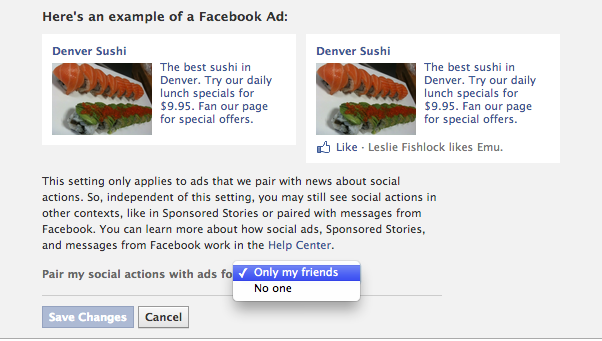 Gone are the days when Facebook used to have to ask you for permission to use any of your pictures for advertising and all you needed to do was give them this permission merely by opting-in to the program.
Gone are the days when Facebook used to have to ask you for permission to use any of your pictures for advertising and all you needed to do was give them this permission merely by opting-in to the program.