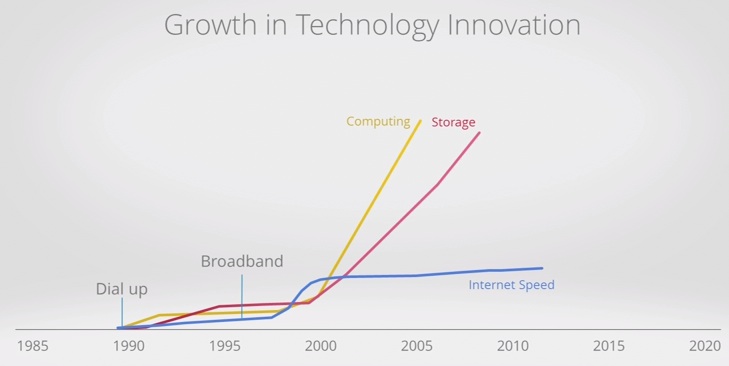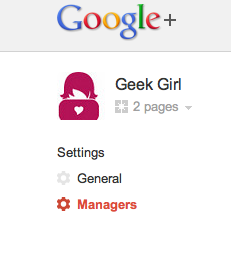Who are you and what do you do? I’m a marketing geek (among other types of geekiness.)
Who are you and what do you do? I’m a marketing geek (among other types of geekiness.)
I help companies connect with their customers in meaningful ways, using data to identify opportunity (or lack thereof.)
What will you be teaching at Geek Girl Conference 2012 this year?
Google Apps! Google continues to release new apps and cool new features in older apps. I’m a big proponent of productivity, and Google Apps rocks in that department.
What was your favorite part of the conference last year?
So hard to say…can I pick two? One: teaching my classes; it was awesome to be helping people and answering real questions. Two: Hearing all of the buzz during and after the event about how much everybody there felt they had learned. It is amazing to be able to share what I learn every day on the job with others. Oh, and a rogue Three: the pink martinis afterward.
PC or Mac?
Both! I love both for different reasons and hop back and forth between them. I use a PC at home and a Mac for work.
When did you first know you were geeky?
Born this way! Actually, it’s when I first started studying marketing and fell in love with the numbers and the processes. It made me realize the potential to work with math and technology to influence people.
Star Wars or Star Trek?
Star Wars. Han Solo is my favorite movie-star boyfriend. Although Jean-Luc Picard ranks right up there (I’m a Next Generation lady.)
Choose 5 people from any moment of time to have dinner and drinks with. Who would they be and why?
Da Vinci: to find out EVERYTHING
Stephen King: Because I can’t even imagine what he dreams about
Tim Berners-Lee: The father of the internet; I couldn’t do have of what I do otherwise
David Bowie: Because he’s awesome.
Han Solo: See above.
Who do feel has had the most impact on technology in your time?
There are probably folks who were more instrumental in building the technology behind these things, but I don’t know who they are, so: Steve Jobs: mobile apps really took off with the iPhone and have changed the way people do just about everything. Same thing with Facebook’s Mark Zuckerberg; social behavior will never be the same.
Facebook or Twitter?
Facebook for most things. I can’t keep up with Twitter and there’s too much chatter; but it can be useful for connecting with specific people or getting recommendations/asking questions.
Tell us something about you nobody knows….
Some people know this, but it’s very embarrassing for someone who works in technology…the only video games I know how to play are Pac-Man and Tetris, the old school kinds with joysticks. Also, I rely on my kids to run the A/V equipment at home; I am clueless. Hey, we need a Home Tech class!

 Sick of the Cyber Caliphate and obnoxious anti-government neo-Nazis hacking your social media accounts like Chipotle and Newsweek experienced recently? Well Google wants to help you, help yourself. And rewarding you for it.
Sick of the Cyber Caliphate and obnoxious anti-government neo-Nazis hacking your social media accounts like Chipotle and Newsweek experienced recently? Well Google wants to help you, help yourself. And rewarding you for it.





![A History of Social Media [Infographic] - Infographic A History of Social Media [Infographic] - Infographic](http://netdna.copyblogger.com/images/history_of_social_media.jpg)