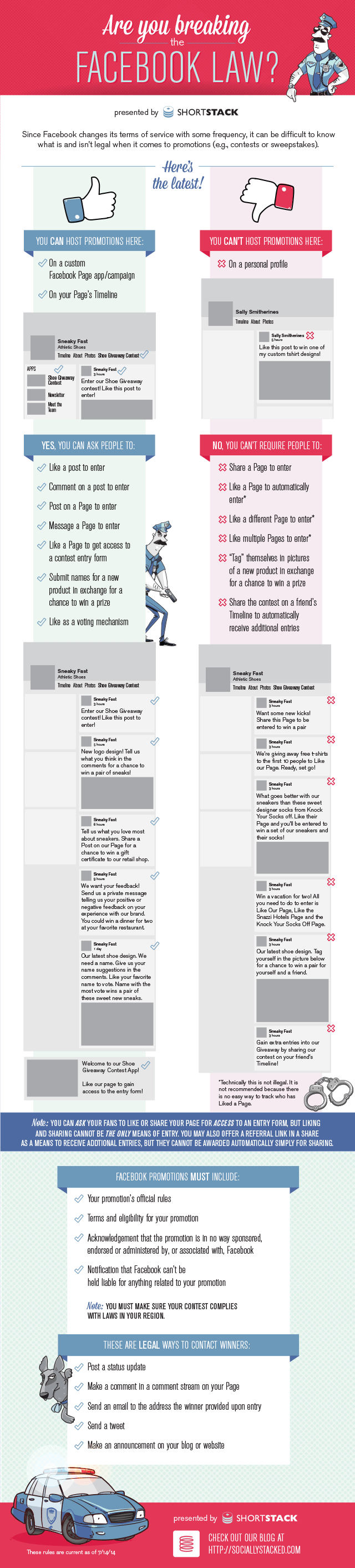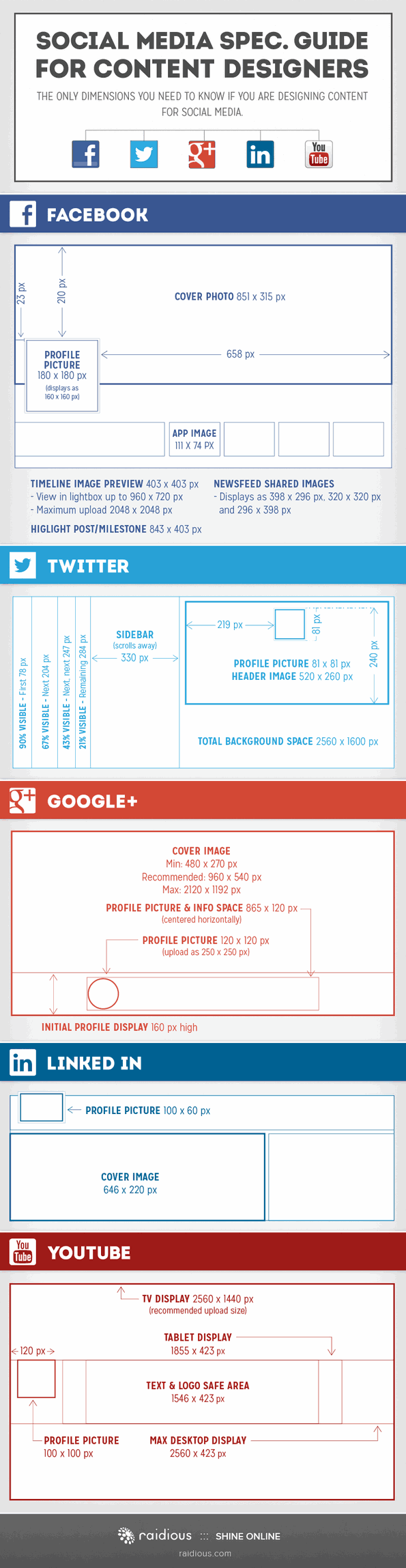Of the many things Google released today, Google+ custom – or vanity – URLs are available to those who meet the criteria. So instead of using https://plus.google.com/000000001212120000000000 (okay, I exaggerated), you can now use URLs like the one we received today. https://plus.google.com/+Geekgirlcamp. And what’s really nice is that all you have to do for other links is have /posts, /photos, etc. on the end. SO much easier!
If your profile meets the following criteria, Google+ will let you claim a custom URL:
- Has a profile photo, and.
- Has at least 10 followers, and.
- Has an account that’s at least 30 days old.
If you meet the above criteria, you’ll see a notification at the top of your Google+ page or Profile.
So how do you get your custom URL through Google+?
- Click Get a custom URL button to get started. Alternatively, from the “About” tab on your Profile, click the “Get” link located under your Google+ URL.
- You’ll see the URL(s) you’ve been approved for. If you see more than one option, select the one you like best. You may also be asked to add a few numbers or letters to make the custom URL unique to you.
- Check the box to agree to the Terms of Service.
- Click Change URL.
- They may ask you to verify your account by your mobile phone number. If you need to do this, you’ll see a box pop up asking you to do so.
a. Enter your mobile phone number.
b. Check the box to make it easier for people who have your phone number to find you on Google services.
c. Check your phone for the code that was sent to you.
d. Enter that code in the box.
e. Click Verify.
- Once approved, this URL will be linked to your Google+ page or Profile, so be sure everything is exactly the way you want it. Once your URL has been approved, you can’t request to change it. When you’re certain, click Confirm.
Voila! Your custom URL should be good to go in no time.
Happy Googling!

 You had one job to do. Enjoy the ocean. You blew it.
You had one job to do. Enjoy the ocean. You blew it.