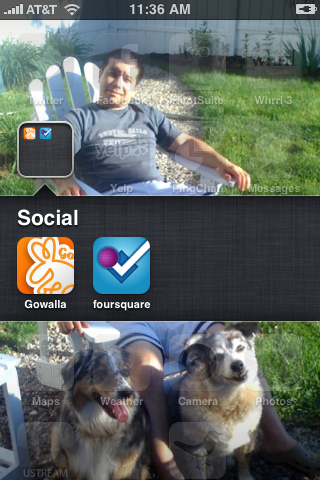 So, the new OS upgrade came to the iPhone 3GS this week and the new iPhone is being shipped now! Hooray! If you have already upgraded your OS to the new iOS 4, you might want to know some very cool things you can do with it, like create app folders to hold your apps for faster search and efficiency for all you app junkies like me.
So, the new OS upgrade came to the iPhone 3GS this week and the new iPhone is being shipped now! Hooray! If you have already upgraded your OS to the new iOS 4, you might want to know some very cool things you can do with it, like create app folders to hold your apps for faster search and efficiency for all you app junkies like me.
Creating folders is easy-cheesy. Creating folders will store and organize the apps on your iPhone’s home screen. To create a folder, tap and hold any icon on the home screen until they all start wiggling. Then (this is the cool part) drag and drop any application on top of another to create a folder with those apps together. Ain’t it cool?
Now, it’s not something everyone will use, but if you have 9 pages of apps on your iPhone, sometimes making folders on the home page is a lot easier than swishing page to page.



