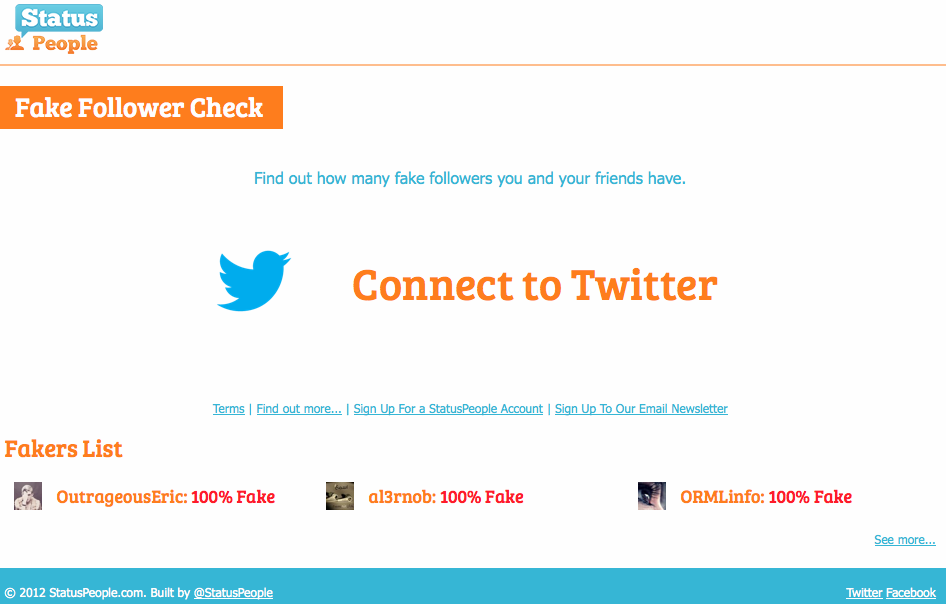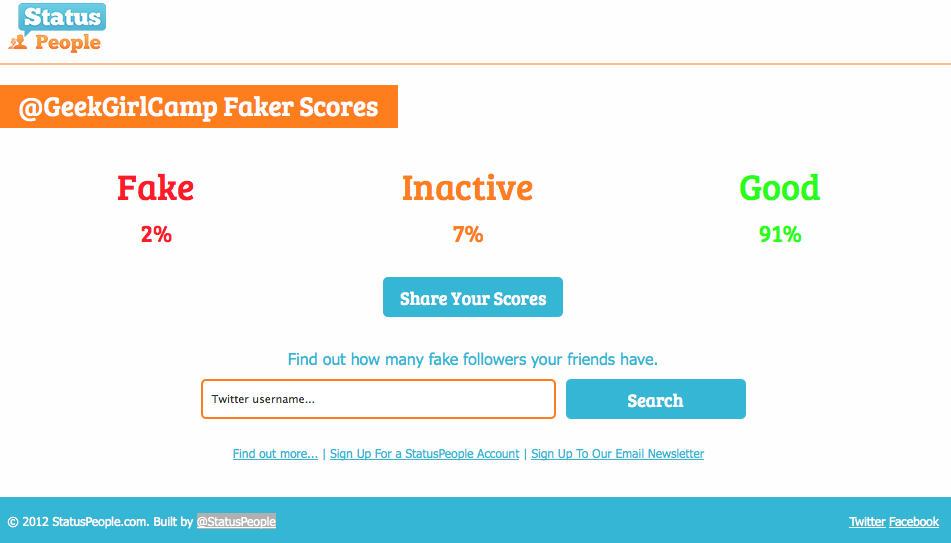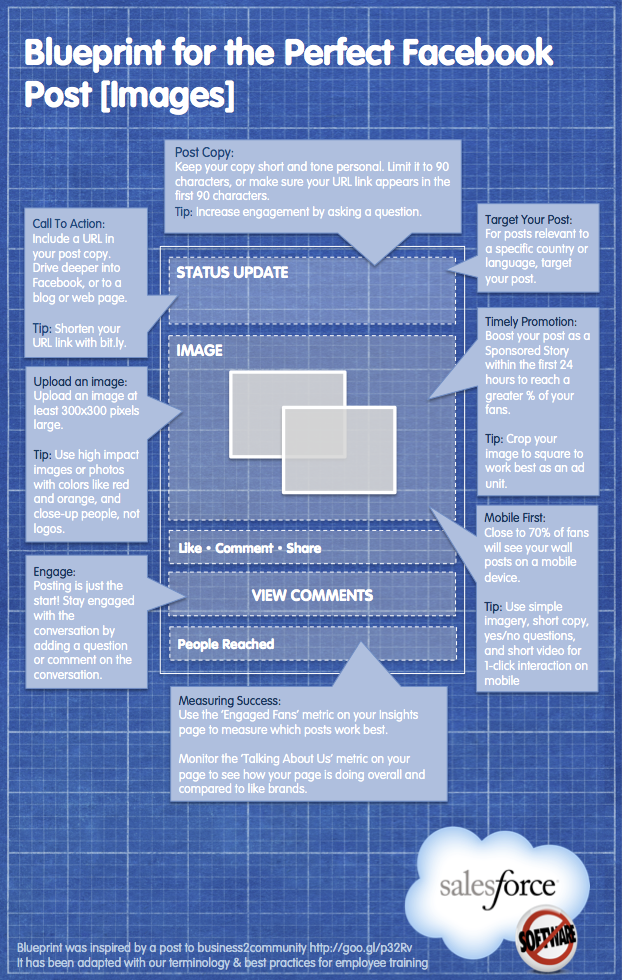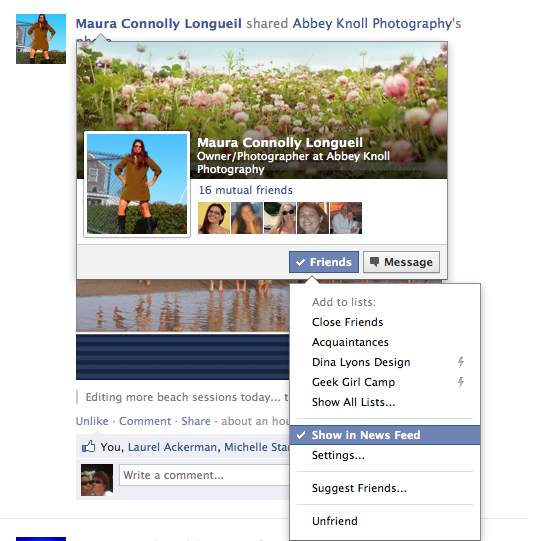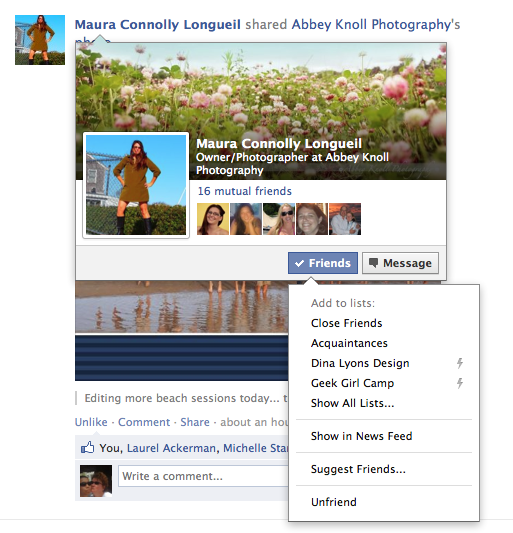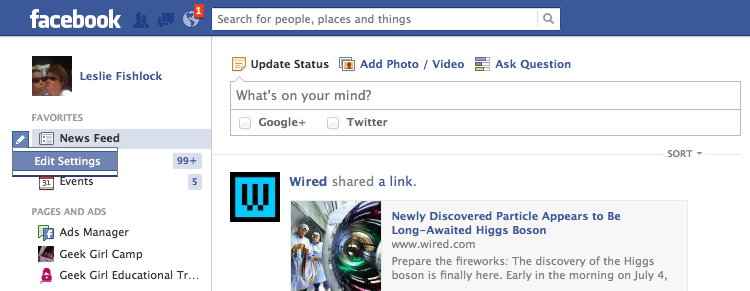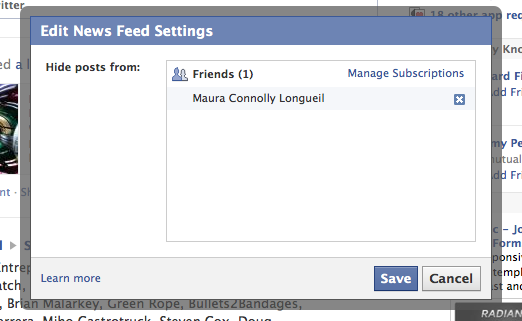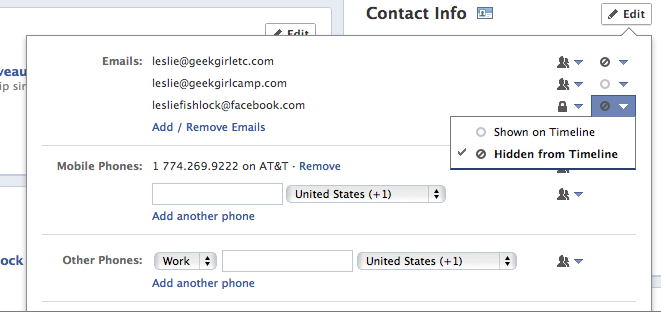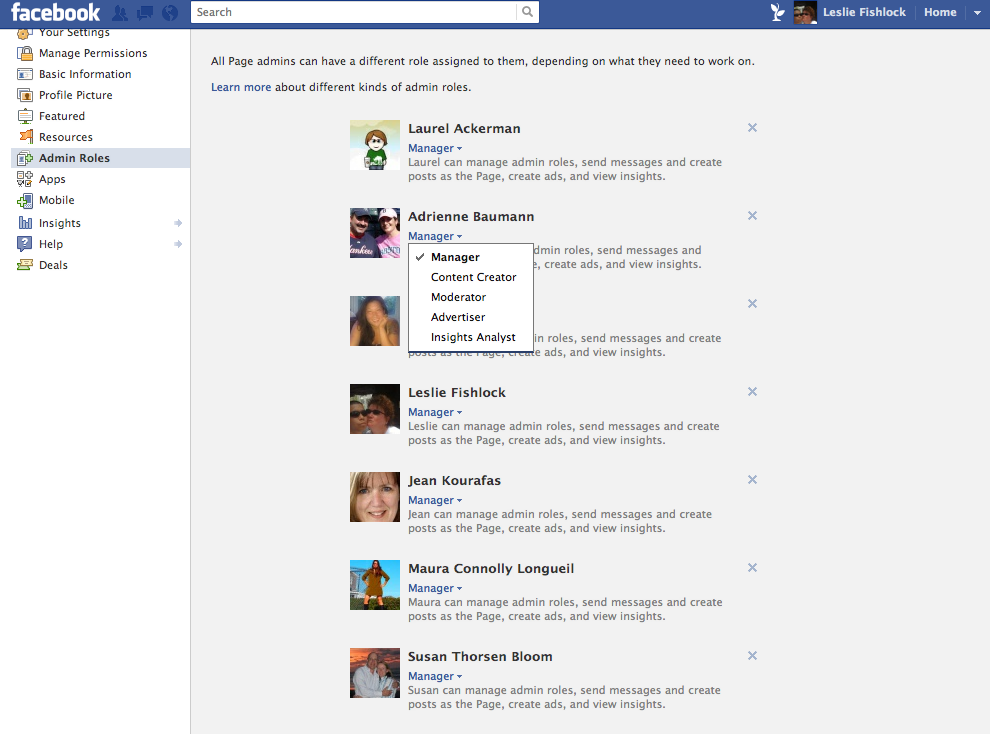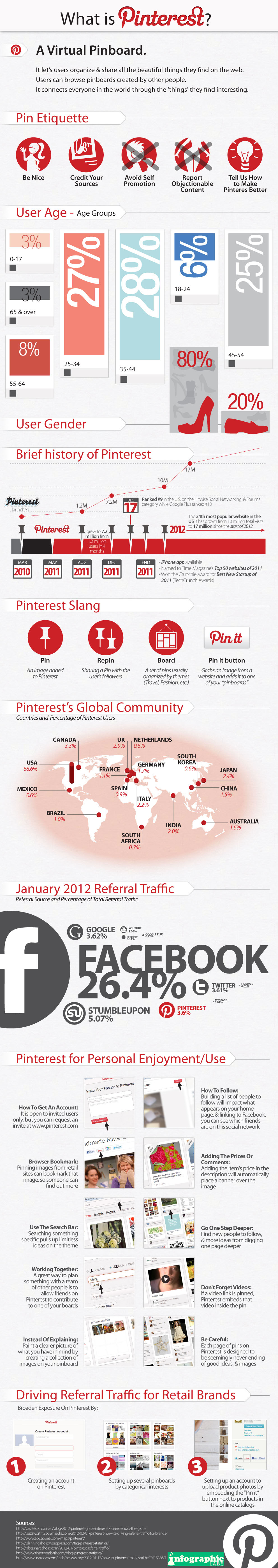And so it is upon us. Another 4 years later and the nation is in yet another frenzy over who will be our next President.
And who would have thought 8 years ago some of the biggest headlines would be about which President has more fake Twitter followers? Mashable states Obama has 13 million fake followers out of his 19 million followers, much more than Romney’s 900,000 followers of which 135,000 are fake.

Welcome to the New Media Age. Where you’re not only graded on your ability, but by your clout and Twitter follower count. Or fake ones, as it is in this case.
So how does one find their Twitter fakes?
There is a site call Fake Followers by StatusPeople which will integrate with your Twitter account to find your fake followers. Don’t think you have any? Well, let’s mosey on over to the site and see if you do.
First, go to the Fake Followers site, http://fakers.statuspeople.com
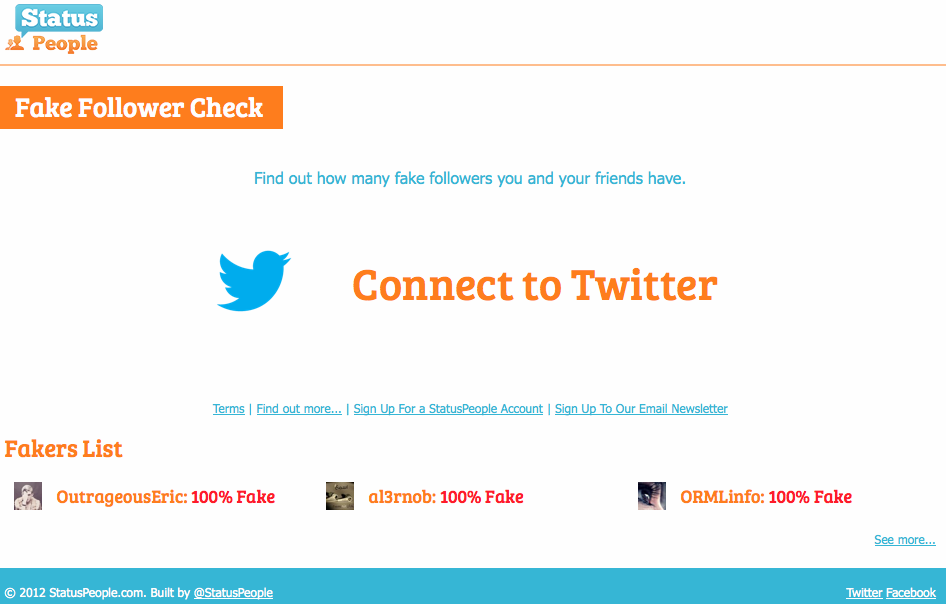
Put in your Twitter handle so they can use your data with their system.

We put in our @GeekGirlCamp account and found out the following, which was pretty good – only 2% were fake. Which is pretty good. But then, we’re not running for office.
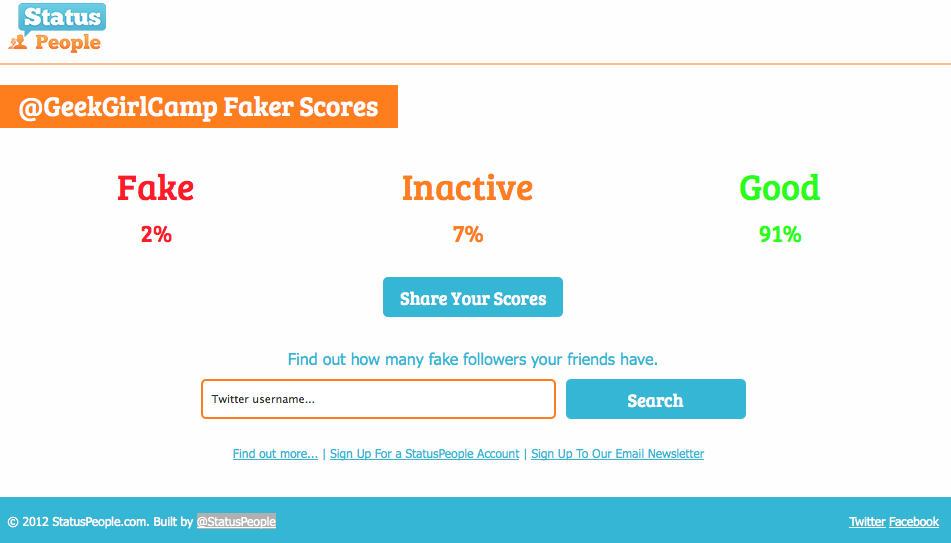
So, this brings us to the real question; does these even matter at all?
I guess you could say that if you think Twitter is influential in determining the engagement, clout, authenticity and likability of a brand or person such as the President, then yes, I guess this does matter.
If you are from the other camp who believes this means nothing but some mumbo jumbo numbers based upon one social networking site known for multiple accounts and fake identities, then you are right, also.
Whatever the case, analytics and ways of measuring our social media scores and influence is vitally important for brands and this is only the beginning of measuring you or your brands influence.
What are your thoughts on this? How many fake followers do you have?


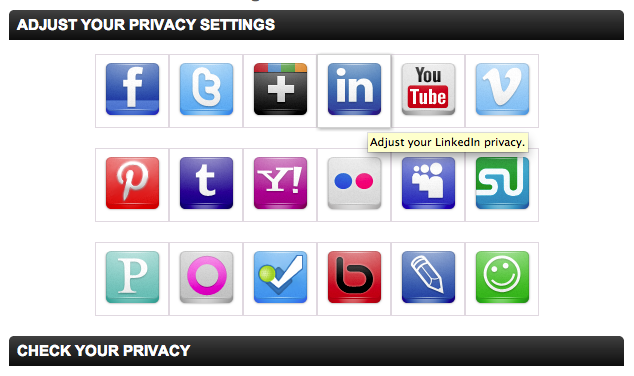
![A History of Social Media [Infographic] - Infographic A History of Social Media [Infographic] - Infographic](http://netdna.copyblogger.com/images/history_of_social_media.jpg)