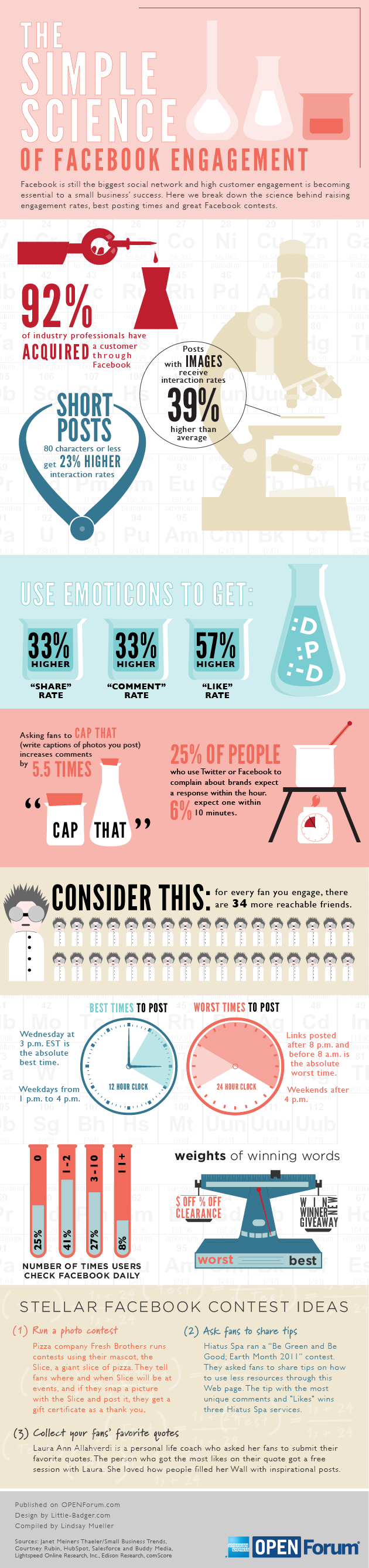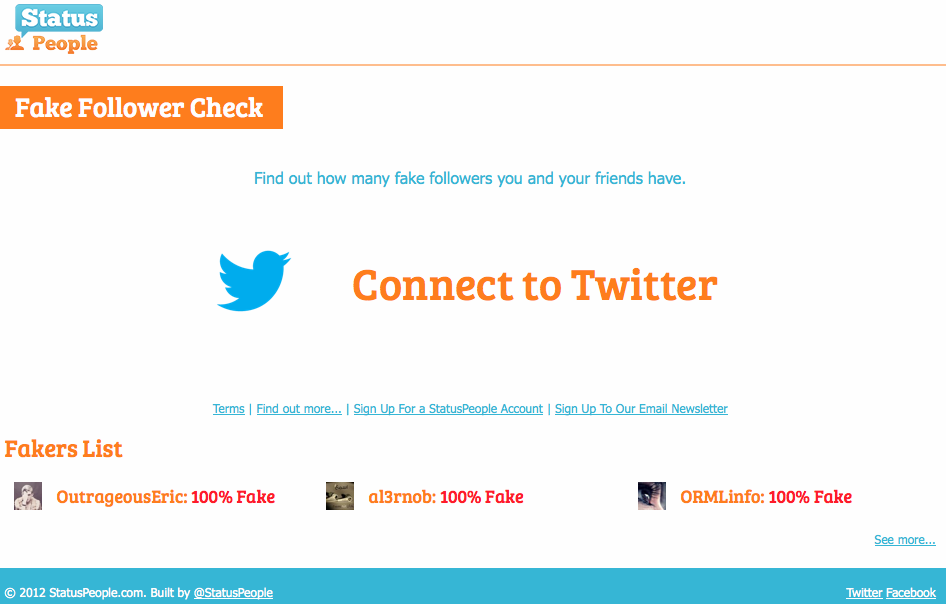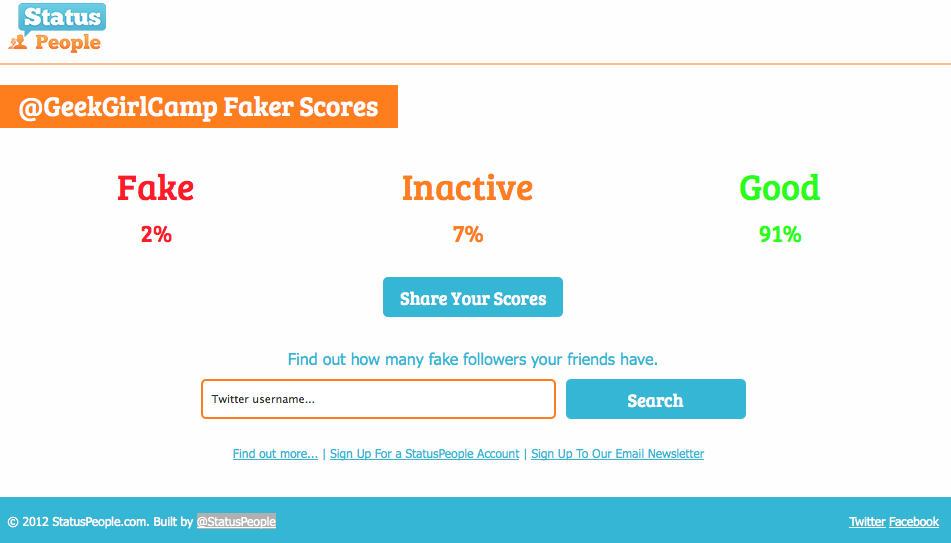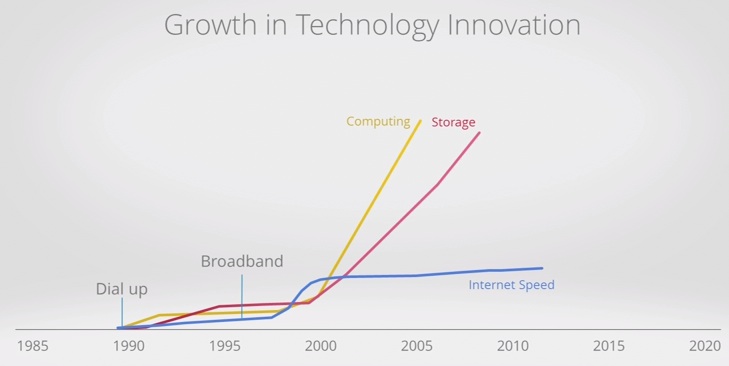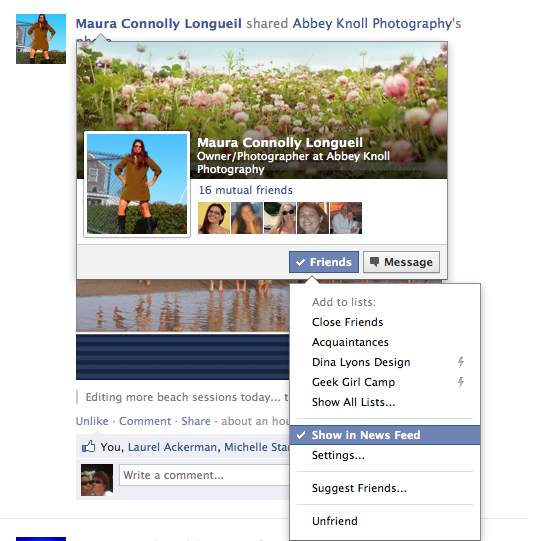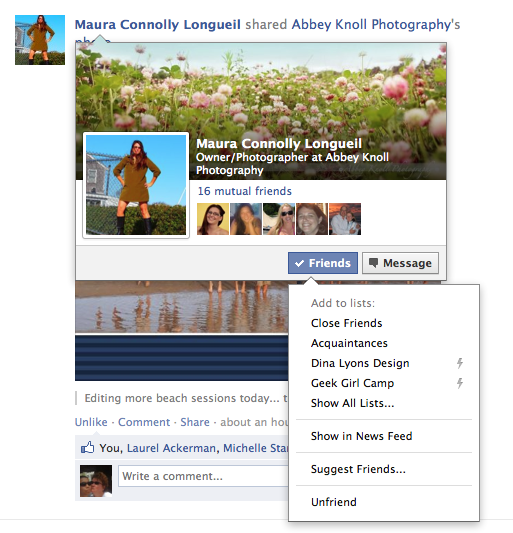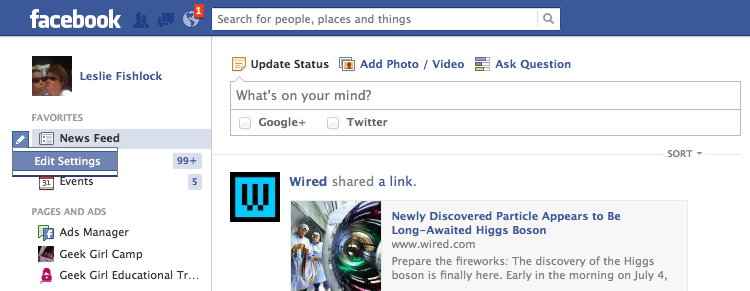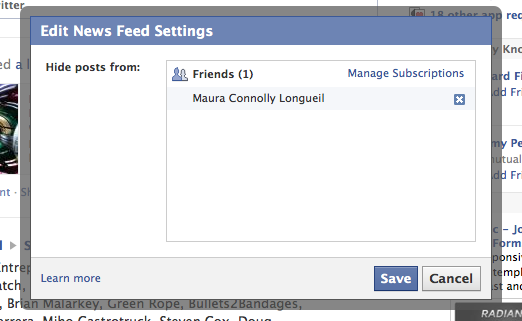Are you seeing GREEN when you click this link? DNSChanger Check-up
Are you seeing GREEN when you click this link? DNSChanger Check-up
If you are, you are fine. If you see RED, then let’s take these steps to correct it. And it is not too hard to do.
We’ve mentioned this several times this past year, but it’s worth repeating since the final plug is coming July 9th:
Check Your Computer For DNSChanger or you may not have Internet on Monday. No Facebook or Twitter. No fluffy bunny videos. No Farmville.
Here are some FAQs to help you understand this better on why you should take immediate action:
What is DNSChanger?
DNSChanger is a worldwide malware scam perpetrated by some sleazy scammers out to make money on the misfortunes of others. Back in 2007, these nasty folks decided to let loose some malware that if it enters your computer, could infect your computer’s DNS settings. There were seven men behind the DNSChanger scam and they supposedly managed to extort about $14 million before being arrested late last year. Their scam was easy: when you attempt to surf the web, you will be re-routed to fraudulent sites instead. And they racked up a lot of money doing so. Even nastier, DNSChanger also prevents infected computers from allowing sites where you can download antivirus and OS security updates so you can clean everything up. Users affected with DNSChanger can still get online but they will have a different view then everyone else.
Why didn’t the “plug” just get yanked when the men who were responsible got caught?
Supposedly, the FBI and Germany’s Information Security Agency made some adjustments to the malware and continued running it because of the sheer number of people who would’ve been affected by pulling the plug.
What does DNS mean?
DNS stands for: Domain Name System. It’s basically a system for computers to connect to the Internet through an IP (Internet Protocol) address. The Domain Name Service uses queries to translate a URL into an IP address to locate computers, mobile phones, servers or any other devices any where in the world. Whenever you are sending email or browsing to your favorite website, you are using the Internet’s DNS, which then queries your IP address, which is a series of numbers your computer the translates so you can see what it is you are sending or searching.
Why should I be checking my computer for DNSChanger
Your computer could be affected. The FBI believes almost 300,000 computers will be infected. 70,000 alone in the USA.
What happens if I get a red screen and have the malware?
Go to this link and start cleaning it up: http://www.dns-ok.us/
Call your tech person if you are unsure what to do next or email us and we will see how we can help.
Check also the FBI website for more information: FBI
DO THIS CHECKUP NOW!
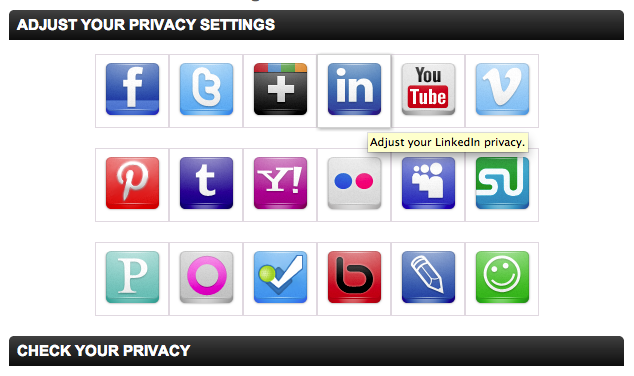 Granted, this isn’t anything ground-breaking or earth-shattering, but it is nice to know there is a site you can go to that finds the Privacy Settings on all your Social Media accounts so you can make any changes quickly. Sometimes the pages that contain the information on how to adjust your settings can be deeply embedded on a Social Media site and it take a good portion of time to find it.
Granted, this isn’t anything ground-breaking or earth-shattering, but it is nice to know there is a site you can go to that finds the Privacy Settings on all your Social Media accounts so you can make any changes quickly. Sometimes the pages that contain the information on how to adjust your settings can be deeply embedded on a Social Media site and it take a good portion of time to find it.

![A History of Social Media [Infographic] - Infographic A History of Social Media [Infographic] - Infographic](http://netdna.copyblogger.com/images/history_of_social_media.jpg)