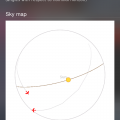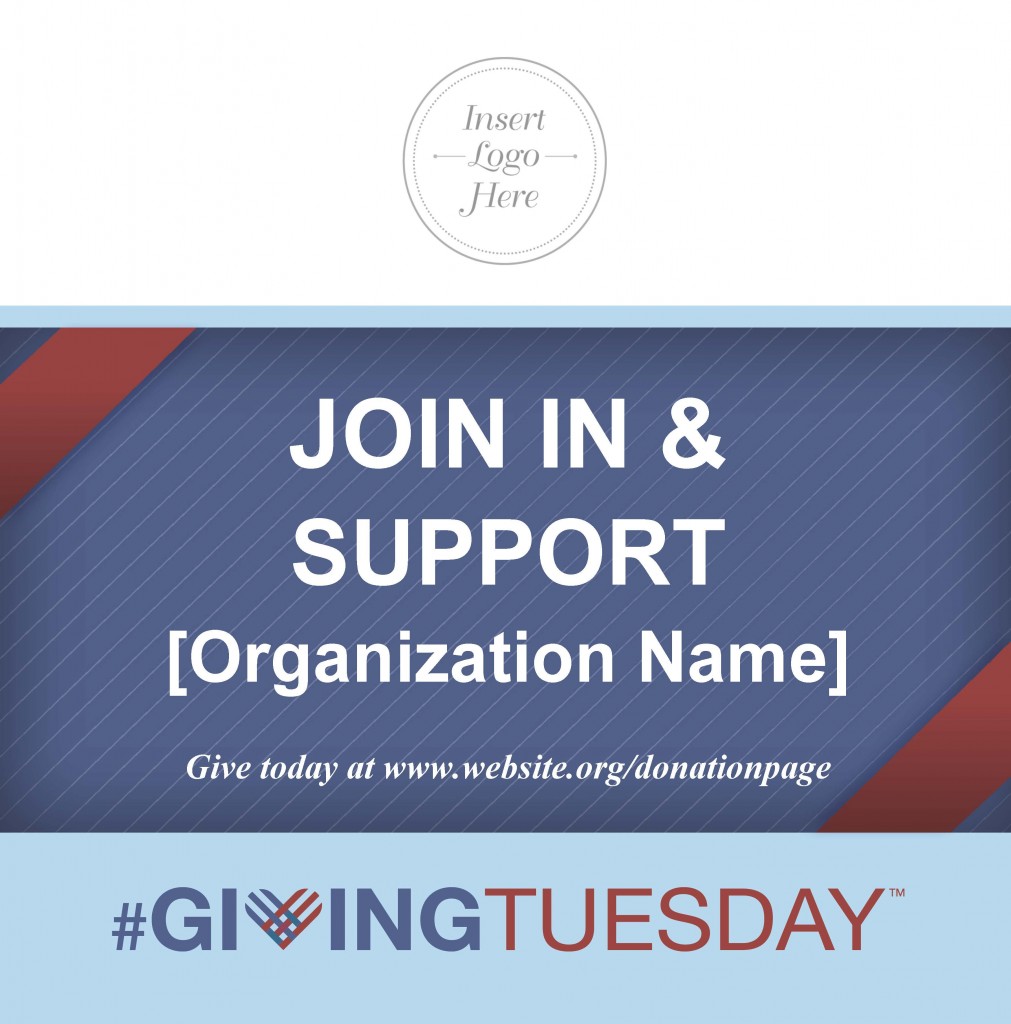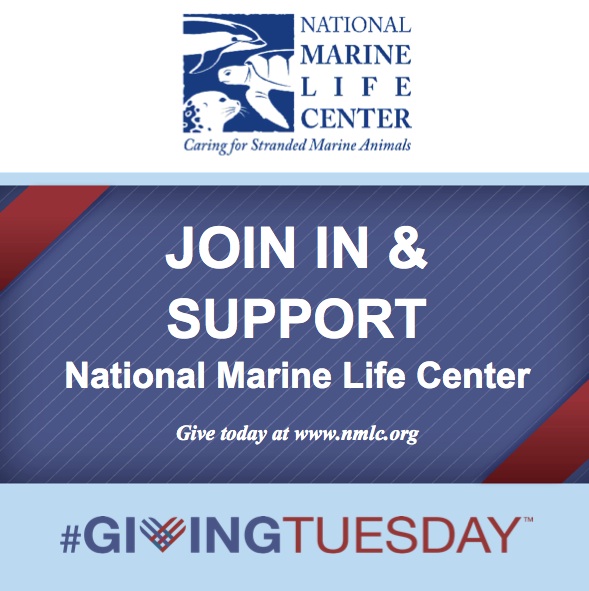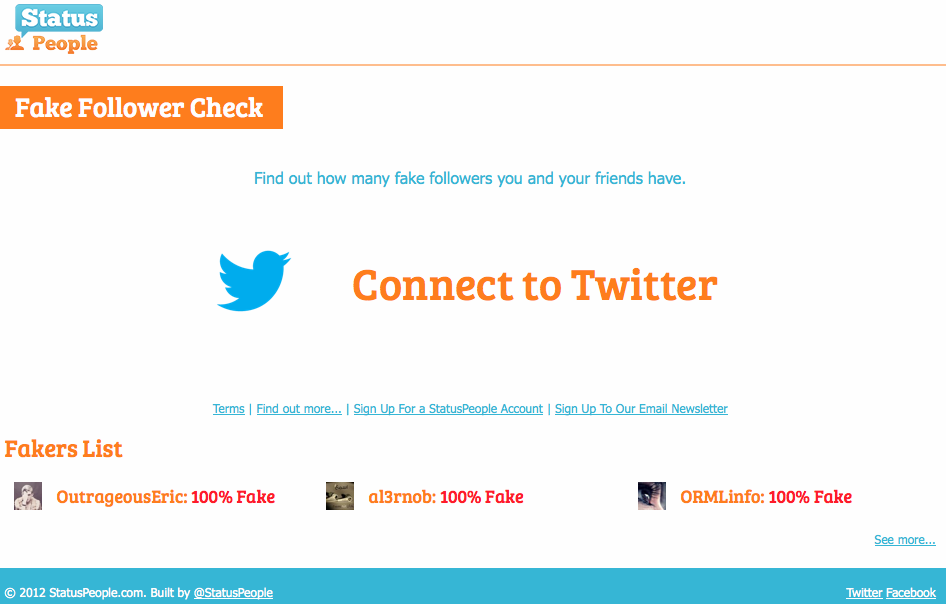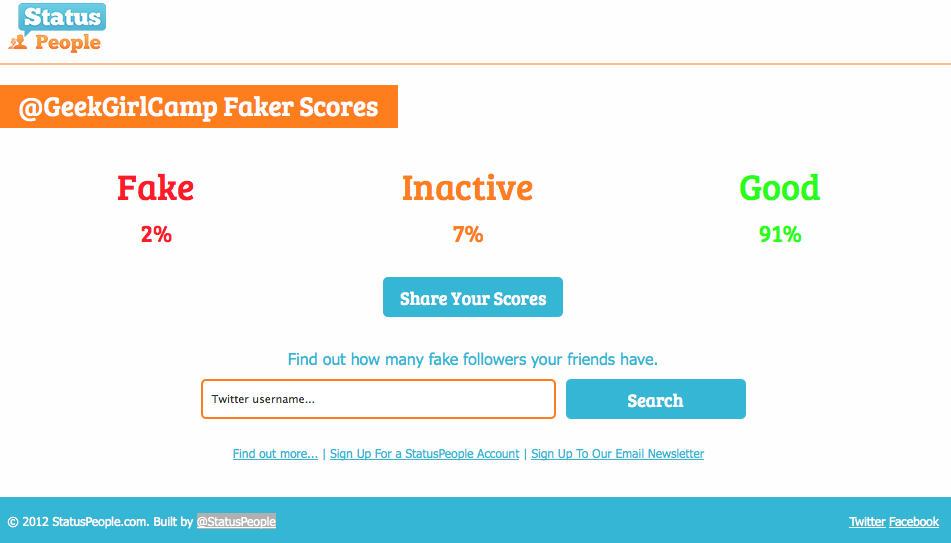No one wants to die thinking about what is going to happen to their Facebook account, right? Pretty morbid, huh?
Well, that may not be the first thing on our minds, but much like a will, we should be thinking about what should happen to our online accounts when we do pass on. I remember a few years ago when a connection on Facebook had passed and their profile was still going strong. It made me feel sad that there was no way for friends and family members to either delete or memorialize the profile without having access to the account. Facebook must have been listening. The older and bigger Facebook gets, not to mention the rapid increase of baby boomers online, it was only a matter of time before they did it.
Facebook just released guidelines for when you are pushing daisies and makes it easier for your family, business and even Facebook itself from sending notifications for eternity. Unless you are Miss Cleo, I don’t think you will be picking up any urgent updates on the Grammys from beyond the grave.
You can now tell Facebook in advance whether you’d like to have your account memorialized or permanently deleted from Facebook. Here’s how:
____________________
Memorialized Accounts
Memorialized accounts are a place for friends and family to gather and share memories after a person has passed away. Memorialized accounts have the following key features:
-
The word Remembering will be shown next to the person’s name on their profile
-
Depending on the privacy settings of the account, friends can share memories on the memorialized Timeline
-
Content the person shared (ex: photos, posts) stays on Facebook and is visible to the audience it was shared with
-
Memorialized profiles don’t appear in public spaces such as in suggestions for People You May Know, ads or birthday reminders
-
No one can log into a memorialized account
-
Memorialized accounts that don’t have a legacy contact can’t be changed
-
Groups with an admin whose account was memorialized will be able to select new admins
-
Pages with a sole admin whose account was memorialized will be removed from Facebook if we receive a valid request
Deleting Your Account
You can choose to have your account permanently deleted should you pass away. To do this:
- From the top right of Facebook, click
 and select Settings
and select Settings - From the left menu, click Security
- Click Legacy Contact
- Click have your account permanently deleted and follow the on-screen instructions
For Friends and Family
If you’d like to create an additional place for people on Facebook to share memories of your loved one, we suggest creating a group.
Learn how to request the memorialization of an account or how to request the removal of a deceased person’s account from Facebook.
_____________________
Are you going to take advantage of these guidelines and prepare for the inevitable? Deletion or Memorialized?
Let us know below.
Photo credit: Leslie Fishlock